Product Definition?
The entire concept of World Multicast is to bring linear television to the Internet.
World Multicast, Inc was created with the knowledge that the convergence of the Internet, Television and the PC will give people throughout the world the ability to share entertainment and culture, and to satisfy the visions of "new media" pioneers on a 24/7/365 basis.
The quantity of data traveling across the Internet is growing at an almost exponential rate. But, bandwidth, or the lack thereof, is the critical issue. For signals to travel efficiently and for video to be received with acceptable frame speed and clarity, Internet congestion must be avoided. Multicasting takes one signal and sends it to an unlimited number of people throughout the world. With WMI's secure reliable multicasting technology, SMART Multicast, one signal can be received by millions simultaneously rather than having to send a multitude of signals out across the Internet, one for each end-user.
WMI provides video and audio programming over the Internet at a "speed and quality" (frames per second) that compares favorably with digital cable. WMI is able to execute because it has implemented more efficient compression codecs for the transmission of multicast programming resulting in 30 frames per second to be displayed for the end-user.
Just to be up front - what we can_not_do is push a Multicast signal where the bandwidth is not available. However SMART is capable of requesting bandwidth be prioritized so the SMART Multicast can peacefully co-exist with TCP (web surfing) applications.
Without tipping our hat, here are a few things that set World Multicast, Inc apart from the pack....
SMART - Secure Reliable Mulitcast for Advanced Repeating of Television
World Multicast has defined the necessary tools needed to overcome the challenges associated with IP Multicast. The SMART routers are dynamic and use both SIMPLE (Self Implementing Multicast Protocol Level Escalation) and SMART (Secure Reliable Multicast for Advanced Repeating of Television)
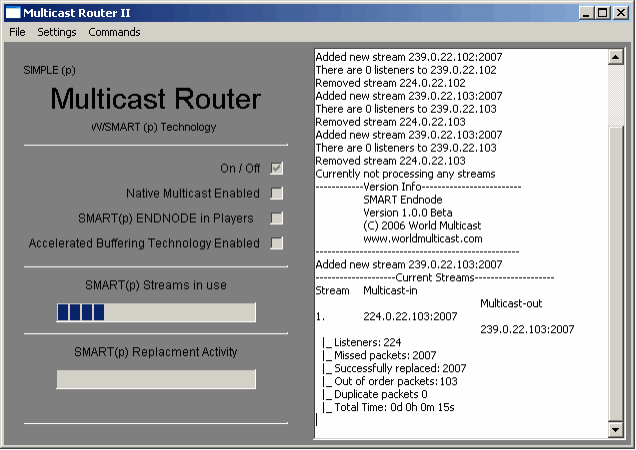
SMART is a complete set of tools for advanced Multicast routing on the Public Internet and private intranet.
Why do we need SMART?
We need SMART because the current Internet infrastructure has no mechanism to allow for security and reliability to be integrated into a single system. There are several reliable IP Multicast schemes currently developed but they all have failure points, for example:
PGM – Pretty Good Multicast suffers from several fatal issues - The model will not scale efficiently to large audiences because it re-Multicasts missing information. For example, if a network had one thousand listeners and packet loss was different at each location, the PGM master server would have to re-multicast the missing information to all clients, meaning that all clients would suffer the bandwidth loss for packet replacement for the whole group of users. A 500kbs signal could easily take a megabit (or more) of data to the end user in a PGM world. Also, PGM fails on Radio LANS because radio LANS suffer from tremendous packet out of order. PGM re-Multicasts the missing information and that re-Multicast is NOT reliable, meaning if a user missed the original Multicast packet - and then missed the re-Multicast - the packet would be lost.
FEC - Forward Error Correction also has fatal issues (for live streaming media) – There are several forward error correcting Multicast schemes currently in use. These work reasonably well for their intended design, which is file transfer. The current leaders in this field are KENCAST and DIGITAL FOUNTAIN. For companies that attempt to accomplish streaming reliability using FEC, one can expect long delays during channel switch (latency), and high data rates are necessary to support noisy environments where packet loss occurs more frequently. The spread spectrum FEC implementors need to use as much as 10 times more redundant data to Multicast on a simple home radio LAN without picture distortion.
On the fly Repair - NAK Based Tree
World Multicast accomplished the goal of real time error recovery by removing inefficiencies in the way computers poll their communication “sockets”. This allows us to do "on the fly" packet repair.
Beyond the scope - There are a myriad of challanges we had to overcome to make a SMART Secure Reliable IP Multicast work that are far beyond the scope of this document.
When do we use SMART?
We use SMART any time we want to accomplish Secure Reliable IP Multicast where the reception of the signal is critical. SMART can be used for more than just Television signals. The tools set can be used for any point to multi-point distribution of data where security and reliability are important.
Where do we install software?
We install SMART software at the edges of the signal path. To increase reliability and scale we can install SMART software in the middle of the signal path. WMI Player The WMI Player is "white label" (branded to your company) and has these elements
WMI Player
The WMI Player is "white label" (branded to your company) and has these elements
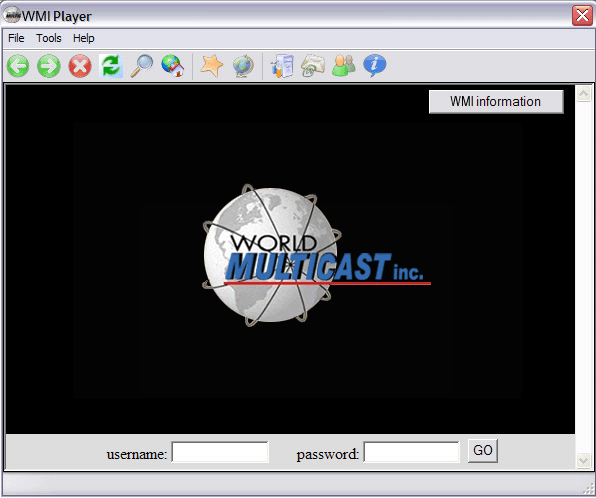
The main player is defined with a friendly familiar user interface. The Player has been defined with an embedded browser. The software has an embedded Internet Explorer browser on Windows, Safari browser on Mac, and Firefox browser on Linux / Unix. Because of the Linux / Unix compatibility the software is a perfect fit for IPSTB's. All versions have customizable buttons for easy access to banking, email, shopping, media links, channel (network) additions & previews.
Player remote
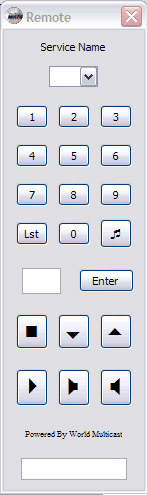
The player remote definition allows for login using the box just underneath the Service Name. Different services can be defined using this option. Pulling down the box allows the user to be steered through the login procedure. The login procedure obtains the user's preferences (pre-selected network channels) to be loaded from a database using a complex query. The definition of the complex query for these functions has previously unheard of performance. The query definition is obtaining no graphic information from a web server and the server is capable of responding to massive amounts of queries. This system has been designed and tested to be scalable.
The player remote is truly the center of the program for the end user in SMART, as the thumb on the button truly feels like television on the Internet. The Remote also has a mute button for audio mute, channel up and down, stop and go, audio up and down.
The Remote control responds to keystrokes after about ½ of a second. The delay is to allow for multiple keys to be pressed in selection of longer channel numbers. The length of time the remote waits is comparable with most cable and satellite controllers now currently available. The bottom window of the remote displays the user sub-preferences e.g., Mom, Dad, Kids. These sub-preferences are established using the embedded browser to log into a web engine that allows the end user to choose channel line ups and set preferences.
Installation
The WMI Player comes with an industry standard install script that can be customized for area specific installs. The software is defined to be branded by Telco or Cable MSO/ISP’s for use in their networks, so the source has one build for all platforms. One set of source for Linux, Mac OSX (Intel) and Windows NT and 2000. YES Windows Vista is supported.
Download the Player software
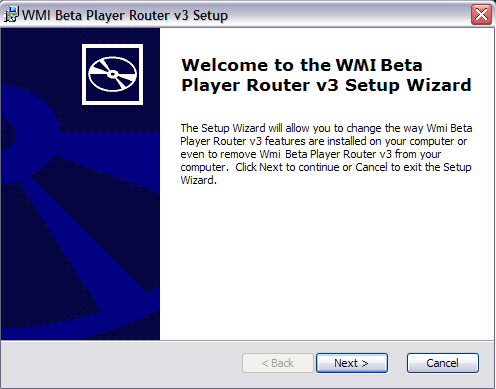
Configurations available for WMI Players
The Player main screen has been defined with Tools-> Options to bring up the player’s configuration dialog. The WMI Player is available in two configurations.
Version 1: The player does not support STUBBY SMART END NODE in the player. This player is optimal for use in a wired environment. Version 2 of the player can be configured to support wire environments and it is anticipated that it will obsolete version 1.
Version 2: The player supports STUBBY SMART END NODE in the player and includes SMART ABT. SMART ABT is an accelerated buffering technology that uses a Unicast as well as the IP Multicast to fill the buffer in an accelerated fashion. This allows for faster channels switching times while still allowing for extended buffering for SMART operation.
SMART is necessary for 802.x radio LAN function because of packet loss on radio LANS. UDP packet loss is almost non-existent on home Ethernet networks, but the radio LAN environment relies heavily on TCP for reliable operation. Packet loss and packet out-of-order is the main reason that Radio LANS function at such reduced efficiency compared to wired environments. SMART has special algorithms tuned for Radio LAN performance that increase the efficiency of streaming media compared to TCP. This increase can be rather dramatic depending on the quality of the signal.
Version 3: In this version the player imputes the router and player engine into a single application that supports STUBBY SMART END NODE directly in the player. Version 3 also plays commercial insertion directly from the end users hard disk.
Configuration defined for Version 1
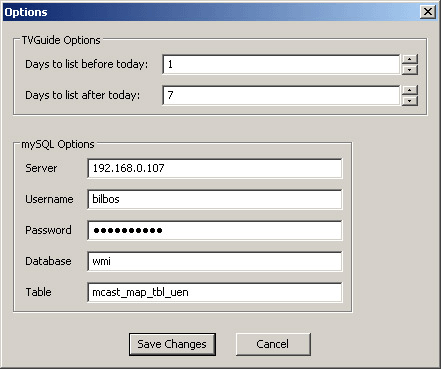
TVGuide Options
Days to list before today: This is the number of days that you wish to pull from the MySql server before today (the system date of your computer). Generally this would be zero days before today.
Days to list after today: This is the number of days that you wish to pull from the MySql server after today (the system date of your computer). Generally this would be 7 days after today.
SQL Options
Server: The address of the Sql server (automatically set at installation time). This can be updated by the user or with a registry update program that can be created by a script and emailed to end users in an automated fashion.
Username: The username for the Sql account. This is different from the user name and password that is SPECIFIC to each user. These user accounts may be level specific, for specific access or tailored to each market.
Password: The password for the Sql account. This is different from the password that is SPECIFIC to each user. These user accounts may be level specific, for specific access or tailored to each market.
Database: The database that contains the tables for user, programming and area specific (multicast map tables).
Table : The name of the Multicast Map Table (MMT) to use for a specific area.
Configuration for Version 2
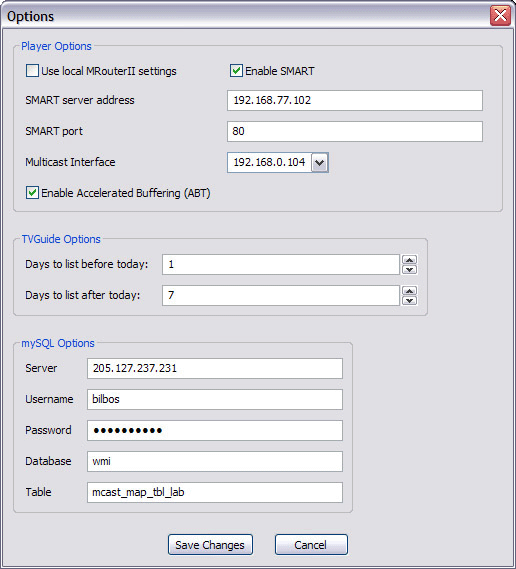
Player Options
Use local Mrouter II settings. Select this option to use the local router server address and port for the SMART server address and SMART port.
Enable SMART
Select the option to use SMART error correction. This is necessary for Radio LANS and environments where secure reliable IP Multicast is necessary.
SMART server address
This is the address of the smart server. In a private network this would generally be a hard wired box that functions as the localized server for packet replacement .
SMART port
This is the port for the server. We generally configure this to port 80 so as not to interfere with firewall activity etc. But if a web server is operating on the local box that has the SMART server on it this can be changed in the player and must also be changed in the server.
Multicast Interface
If the computer has more than one network interface use this box to select the interface where the Multicast would appear (note: This is the interface that contains the network of the SMART Multicast END NODE)
Enable Accelerated Buffering Technology (ABT)
Enables the accelerated buffering of channel changing, allowing the channel change to occur at a higher rate (less waiting time between channel changes). ABT is especially helpful if SMART is enabled because of the extra buffering required by SMART, which can cause additional delay of the channel switching time.
Days to list before today: This defines the number of days that you wish to pull from the MySql server before today (the system date of your computer). Generally this would be zero days before today.
Days to list after today: This defines the number of days that you wish to pull from the MySql server after today (the system date of your computer). Generally this would be 7 days after today.
SQL Options
Server: The address of the Sql server (automatically set at installation time). This can be updated by the user or with a registry update program that can be created by a script and emailed to end users in an automated fashion.
Username: The username for the Sql account. This is different from the user name and password that is SPECIFIC to each user. These user accounts may be level specific, for specific access or tailored to each market.
Password: The password for the Sql account. This is different from the password that is SPECIFIC to each user. These user accounts may be level specific, for specific access or tailored to each market.
Database: The database that contains the tables for user, programming and area specific (multicast map tables).
Table : The name of the Multicast Map Table (MMT) to use for a specific area.
TV Guide
The TV Guide is integrated into the WMI Player. It has been defined to allow time shift and localized insertion (version 3)
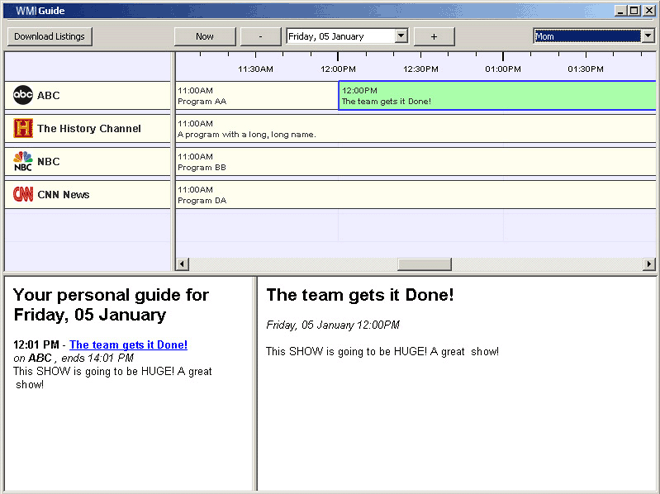
The data is pulled from the server in a glob and then cached locally in memory for scrolling by the TvGuide users. SCROLLING is accomplished at previously unheard of speed. Channels selected that are out of range produce an error code. Channels are mapped to end users in logical (1, 2, 3, 4) order from what may have been 998 321 121, so the end user is presented with his or her custom built service. Each channel is dynamic, and channels are added using the embeded browser invoking an active web page routine.